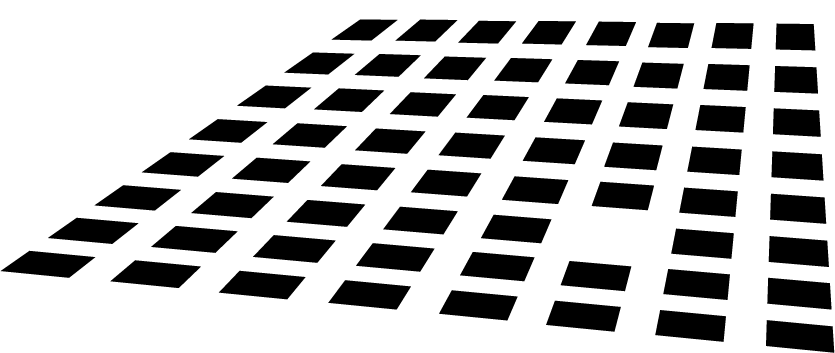Chad Sakac posted two interesting documents coming from the EMC Unified Storage Solutions group. The papers cover a Virtual Desktop Infrastructure (VDI) reference architecture and solutions guide, covering the deployment of Citrix XenDesktop 4, running on VMware vSphere 4 using EMC Celerra Unified storage.
The EMC infrastructure for Virtual Desktops: Enabled by EMC Celerra Unified Storage (NFS), VMware vSphere 4 and Citrix XenDesktop 4 – Reference Architecture document which contains 16 pages covers how to design this specific VDI solution which provides performance, recoverability and protection.
“…The general characteristics of the solution architecture are:
. Virtual desktops are created and deployed using Citrix XenDesktop 4 deployed over a VMware vSphere virtualization platform.
. Storage allocation for desktops is based on a 1+1 RAID 10 building block. Each
building block can support up to 100 virtual desktops.
. IP (Gigabit Ethernet (GbE) and virtual local area network (VLAN)) connections are designed to eliminate network bottlenecks and ensure the best performance over a secured network.
. Ail virtual machine tiles (vmdk, vmx, log) are stored on the network file system (NFS) storage provided by the EMC Celerra NS-120 unified storage platform,which makes server replacement relatively simple.
. This architecture targets customer environments with shared storage capacities of up to 120 disks and storage needs no greater than 64 TB…”
The EMC infrastructure for Virtual Desktops: Enabled by EMC Celerra Unified Storage (NFS), VMware vSphere 4 and Citrix XenDesktop 4 – Proven Solution Guide document which contains 80 pages covers the best practices that were discovered during the validation of this VDI solution by the EMC Unified Storage Solutions group.
The document covers the following topics:
• Virtual Desktop Infrastructure consisting of XenDesktop VDI, VMware infrastructure and Windows infrastructure.
• Storage Design, including file system layout and capacity planning
• Network design, including network layout, VLANs and High Availability
• Installation, covering setup and configuration of NFS, Desktop Delivery Controller, Provisioning Server, master virtual machine template and the deployment of virtual deskops.
• Testing and validation, covering used testing tools and results.