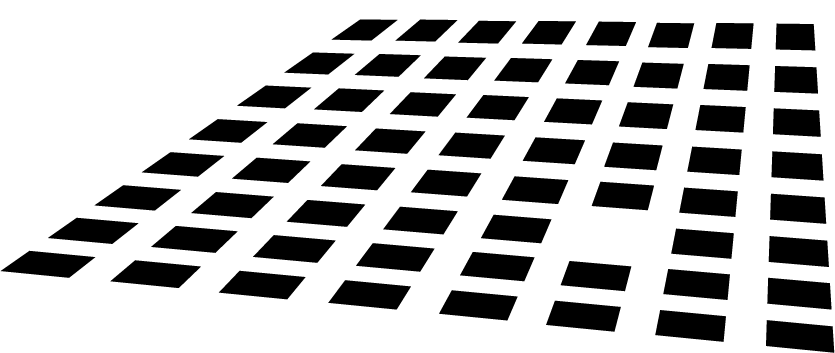Microsoft has a free hypervisor: Hyper-V.
Citrix too (and it’s open source now): XenServer.
Microsoft has a virtualization management console: System Center Virtual Machine Manager (SCVMM).
Citrix too: Essentials for XenServer.
Microsoft has a VDI connection broker: Remote Desktop Connection Broker.
Citrix too: Desktop Delivery Controller (DDC, part of XenDesktop 4).
Microsoft has an application and streaming virtualization platform: App-V (acquired by Softricity in 2006).
Citrix too: Application Isolation Environment (AIE, part of XenApp 6).
The presentation virtualization technology (below called “session virtualization”) at the core of XenApp is the only component that strictly depends on Microsoft platform.
Now, rather than competing head to head with Microsoft with such broad product portfolio, unlikely as long as XenApp represents the most significant part of its revenue, Citrix’s strategy is to support Microsoft overlapping technologies in a seamless way and add some features on top (even if this may cause some friction in the sales channel).
The company is doing so with Essentials, which is available for Hyper-V since early 2009 and it’s even free for SMBs. And it’s replicating with XenApp now.
With a provoking article Citrix just highlighted how the new XenApp 6.0 platform introduces tight integration with Microsoft App-V, in three areas:
Publish App-V packages directly from XenApp as “Dual-mode” applications
Through our new App-V integration, Microsoft App-V sequences can be published using the same workflows and wizards as all other applications managed through XenApp. Admins can leverage native XenApp Application Virtualization and Session Virtualization configuration parameters and policies to make Microsoft App-V sequences available for online and offline use. Dual-mode fallback is also provided, enabling end-points to access App-V applications from a consistent interface, even if the device is incapable of running the application locally, for example when a user needs to access the application from a Mac PowerBook or iPhone.Manage App-V client plug-in using Citrix Receiver
The Microsoft Application Virtualization Desktop Client can now be managed and delivered as a plug-in for Citrix Receiver. With XenApp, App-V sequences can now be delivered to lightly-managed endpoint scenarios, even if the end-point is not a member of the Microsoft Active Directory domain. As a result, new App-V use cases and access scenarios are enabled, including the delivery of applications to a consultant or for companies with “Bring your own computer” (BYOC) initiatives.Subscribe to App-V packages using Citrix Dazzle
With Citrix Receiver, users gain self-service access to applications through an enterprise app storefront. Admins can advertise App-V packages with all other XenApp published applications and services for easy, on-demand access by users.