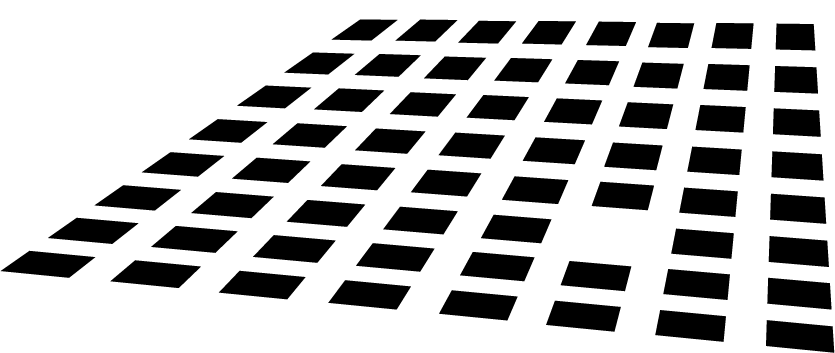Dell has released a paper titled:"Sizing and Best Practices for Deploying VMware View 5.1 on VMware vSphere 5.0 U1 with Dell EqualLogic Storage". The paper which contains 51 pages and describes best practices to design, size and deploy Dell EqualLogic storage used by the VMware hypervisor platform vSphere running VMware’s Virtual Desktop Infrastructure (VDI) solution VMware View.
The primary objectives of the tests conducted for this paper were:
- Develop best practices and sizing guidelines for a View 5.1 based VDI solution deployed on EqualLogic PS series storage, Dell Force10 and PowerConnect switches, and Dell PowerEdge blade servers with ESXi 5.0 as the server virtualization platform.
- Determine how many virtual desktops can be deployed in this environment using a single PS6100XS array with acceptable user experience indicators for a task worker workload profile using the Login Virtual Session Indexer (VSI) benchmarking tool for SBC and VDI environments. Also Liquidware Labs Stratusphere UX user experience metric was used to ensure all desktops had acceptable levels of application performance.
- Determine the performance impact on the storage array during peak I/O activity such as boot and login storms.
The paper contains the following sections:
- Executive Summary
- Introduction
- Desktop virtualization with VMware view
- Infrastructure and test configuration
- View test methodology
- Test results and analysis
- Sizing guidelines for EqualLogic SANs
- Best Practices
- Conclusions
- Configurations of the environment
- Additional resources
The paper demonstrates how an 830 task worker virtual desktop environment can be deployed in the chosen VDI infrastructure leveraging a single PS6100XS array. Details are provided for the storage I/O characteristics under various VDI workload scenarios like boot and login storms along with performance characteristics throughout the VDI stack (ESXi server performance and user experience as determined by Liquidware Labs Stratusphere UX). In the test environment, the PS6100XS array delivered approximately 14,500 IOPS during a boot storm with a read/write ratio of about 76% / 24%.