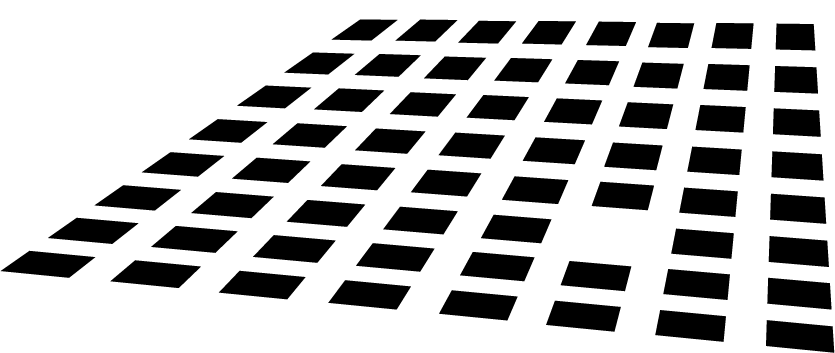Michel Roth, who works for the desktop virtualization division of Quest and runs the Thincomputing.net blog wrote an article titled: “A closer look at the new “Dynamic Memory” feature of Hyper-V: is it worth it for VDI? “. The article details what Dynamic Memory is and especially on what it can do for Virtual Desktop Infrastructures (VDI). Michel earlier wrote an article about the upcoming RemoteFX functionality which will also be released with SP1.
Dynamic Memory provides the ability to pool available memory on a physical host and dynamically make that memory available to virtual machines running on the host, based on current workload needs in the virtual machines. Dynamic Memory allows you to specify a starting value and a maximum value for virtual machine memory allocation, basically by automating hot adding and removal of memory to a guest VM.
Dynamic Memory is one of the new features to be released with Service Pack 1 for Windows Server 2008 R2, which is currently only generaly available as a release candidate as virtualization.info reported in October last year. It’s expected though that SP1 will be RTM soon.
For VDI scenario’s Michel mentiones that it may be worth experminenting with the Dynamic Memory configurations, and check the “Available Memory” performance counter in order to determine optimal configuration for your environment. Michel warns that you should be carefull when using apps in your guest which check the available memory while installing or when running and make sure the the guest OS provides the minimum required memory at that time. Also applications which have their own memory management technologies can potentially have some problems with Dynamic Memory, carefull planning therefore is needed.
Dynamic Memory is limited to some Windows versions though, as Michel mentiones:
“It’s important to know that in order to use Dynamic Memory, you need to upgrade not just Hyper-V (to 2008 R2 SP1), but also the in-guest ‘integration components’ (which are what allow the guest OS to be able to use the Dynamic Memory feature.) Unfortunately Dynamic Memory will only work on these guest operating systems:
- Windows Server 2008 R2
- Windows Server 2008 (SP2)
- Windows Server 2003 R2
- Windows Server 2003 (SP2)
- Windows 7 (Enterprise and Ultimate only)
- Windows Vista (Enterprise and Ultimate only)
That’s right. No Windows XP! And only the Enterprise and Ultimate Editions of Windows 7! (Although it really isn’t that bad because you need the Enterprise or Ultimate Edition of Windows 7 to be able to do VDI anyway.)”
On the question whether people should move their VDI environement to Hyper-V, Michel answers:
“It depends. It depends on what you need out of your hypervisor. From the VDI perspective you should want to maximize the usage of the RAM on your host to its guests in the most flexible and efficient way. That’s exactly what Hyper-V 2008 R2 SP1 gives you. But of course it’s also in ESX today. I don’t think Dynamic Memory will be the reason for people to abandon ESX en masse. I do think that, looking at memory management from a VDI perspective, Hyper-V fits the bill just as well as ESX does, if not better.”