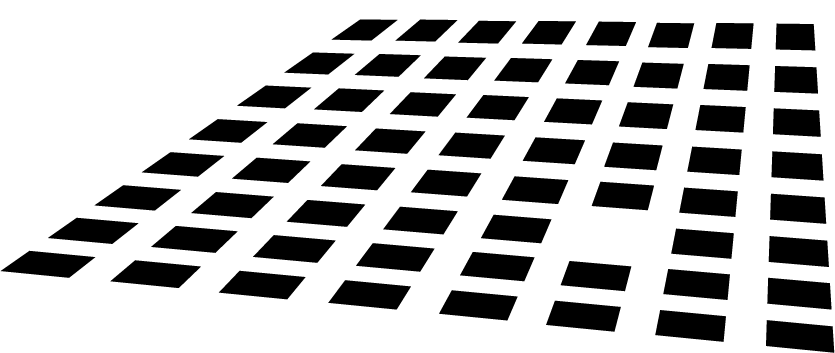Last week virtualization.info reported that Opalis 3.6 was expected for November 25, apparently Microsoft already announced the Release to Manufacturing (RTM) of the product which will serve as the automation layer for Hyper-V virtualization and Azure cloud computing.
Opalis is Run Book Automation (RBA) software, which can be used to define, build, orchestrate, manage and report on workflows. The workflows are defined in the Opalis workflow designer, and so called Integration Packs are provided to interact with Microsoft and non-Microsoft products, which run on so called Action Servers. Microsoft acquired the product from Opalis Software in December last year and eventually integrate the software with System Center Virtual Machine Manager 2012 for which more and more details are starting to emerge as well.
Changes in this version:
- 64-bit support
- Support to install all components on Windows Server 2008/R2
- Support for Windows 7 for the client.
- 64 new integration packs for the following System Center Products:
• Configuration Manager 2007 (11 activities)
• Data Protection Manager 2007 (8 activities)
• Operations Manager 2007 (8 activities)
• Service Manager 2010 (13 activities)
• Virtual Machine Manager 2008 R2 (23 activities)
The new VMM activities are:
- Create Checkpoint: The Create Checkpoint object is used to save the state of a virtual hard disk that is attached to a virtual machine and all of the disk’s contents, including application data files. For virtual machines on Hyper-V and VMware ESX Server hosts, a checkpoint also saves the hardware configuration information.
- Create Disk From VHD: The Create Disk from VHD object is used to create a new disk from a VHD and add the disk to an existing VM.
- Create Network Adapter: The Create Network Adapter object is used to create a new network adapter and attach it to a specified VM.
- Create New Disk: The Create New Disk object is used to create a new disk and add it to a VM.
- Create VM from Template: The Create VM from Template object is used to create a new VM from the specified template.
- Create VM from VHD: The Create VM from VHD object is used to create a new virtual machine from an existing virtual hard disk.
- Create VM from VM: The Create VM From VM object is used to create a new virtual machine that is an exact copy of an existing virtual machine.
- Get Checkpoint: The Get Checkpoint object is used to retrieve a VM checkpoint based on the filters you specify, so that it can be used to restore the VM to a previous state.
- Get Disk: The Get Disk object is used to retrieve an existing virtual disk based on the filters that you specify.
- Get Network Adapter: The Get Network Adapter object is used to retrieve an existing Network Adapter based on the filters you specify.
- Get VM: The Get VM object is used to retrieve an existing VM based on the filters you specify.
- Manage Checkpoint: The Manage Checkpoint object is used to restore a VM to the state when the checkpoint was created, or to remove a checkpoint that is no longer needed.
- Move VM: The Move VM object is used to move the selected VM from one network location to another.
- Remove VM: The Remove VM object is used to delete a VM that is no longer needed. The Remove VM functionality can only be used on a VM that is currently shut down.
- Repair VM: The Repair VM object is used to run a retry, an undo, or a dismiss action on a VM that is currently not functioning correctly or optimally.
- Resume VM: The Resume VM object is used to start a VM that is in a paused state.
- Shut Down VM: The Shut Down VM object is used to shut down a stopped VM. This object takes the VM off line, and is a prerequisite to removing the VM.
- Start VM: The Start VM object is used to start a VM that has been paused, shut down, or stopped.
- Stop VM: The Stop VM object is used to stop a VM that is currently running or in a paused state.
- Pause VM: The Pause VM object is used to pause a VM that is currently running. A VM in a paused state can be resumed, stopped, or started.
- Update Disk: The Update Disk object is used to add more disk space and to change some of the properties of an existing disk.
- Update Network Adapter: The Update Network Adapter object is used to make changes to an existing network adapter.
- Update VM: The Update VM Properties object is used to make changes to an existing VM.
The Opalis team will additionally start with providing scenarios across the System Center products. These scenarios will be published over time on the Opalis team blog and importable sample workflows will be made available on Microsoft CodePlex.