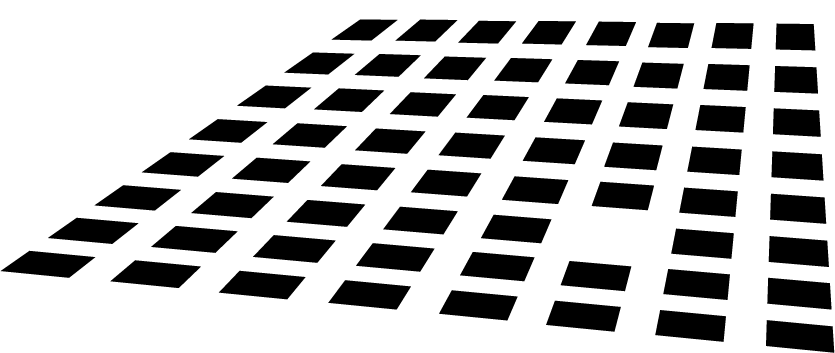Microsoft released beta 2 of its P2V migration for Software Assurance tool. The first beta was released earlier this month.
The P2V migration for Software Assurance tool leverages the Microsoft Deployment Toolkit(MDT) and Sysinternals Disk2VHD to convert a user’s existing Windows XP SP3, Vista or 7 environment to a virtual hard disk.
When the process is complete, the tools automatically formats the physical hard drive, installs a fresh copy of Windows 7, which includes a version of Virtual PC, and deploys the previously saved virtual hard drive.
The applications installed in the old, virtualized operating system are mapped on the new Windows 7 environment. The applications of both OSes appear side by side thanks to the seamless window technology which Microsoft calls RemoteApp.
The product will only be available for Software Assurance customers, and it requires a valid license for both the old and the new operating systems. So, for example, all OEM copies of Windows (the ones shipped with branded computers) cannot be used with this tool.
Changes in this version:
• Documentation and Support for using the tool from System Center Configuration Manager (SCCM) 2007 Zero Touch Installation (ZTI)