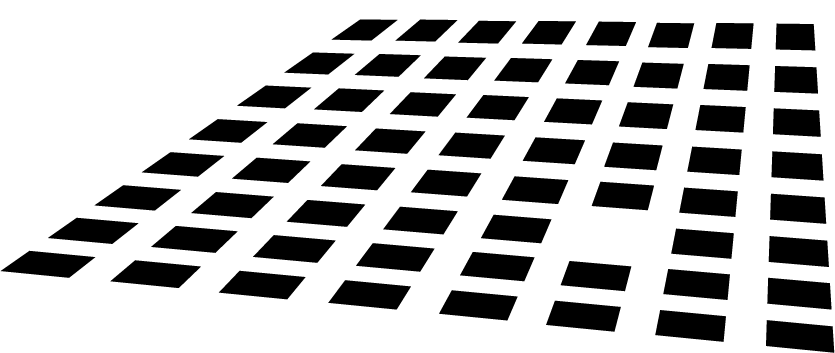With the release of vSphere 4.1, VMware also updated a number of related products. One of them is Studio.
VMware Studio has been launched in September 2008 as a free authoring tool to create and maintain OVF packages.
Exactly one year later VMware launched Studio 2.0, introducing support for the Open Virtualization Format (OVF) 1.0 specifications and the ability to manipulate its next-generation virtual appliances (VAs): the vApps.
Studio 2.1 (build 1318-268792) introduces a boatload of enhancements:
- Capability to digitally sign an OVF (vSphere 4.1 verifies the certificate before importing)
- Capability to create VAs from VMs that were not originally created with VMware Studio, based on a discovery phase
- Capability to run concurrent builds
- Capability to analyze the list of RPM and DEB packages to locate unused items and reduce the VM’s footprint
- Capability to enerate a discovery report showing contents of a virtual appliance
- Capability to import vApp profiles
- Capability to translate a EULA in multiple languages
- Support for OVF with thin provisioned disks
- Support for Novell SUSE Linux Enterprise Server (SLES) 11, CentOS 5.4, Red Hat Enterprise Linux (RHEL) 5.4, Ubuntu 8.04.3 and 8.04.4
VMware even published a video demo of Studio. It’s still about version 2.0 but worth watching.