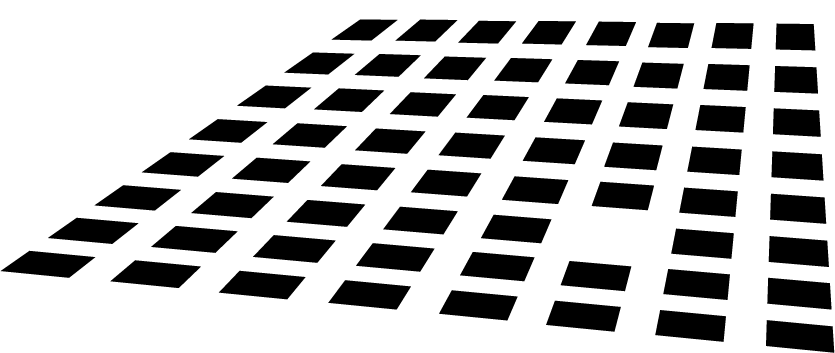Tech: How to get the command line in VMware ESXi
In October, while ESXi (at that time called ESX Server 3i) was still in beta, Richard Garsthagen, Senior Evangelist at VMware, published an hack to get the command prompt and perform some tasks on the BusyBox shell used by the new lightweight hypervisor that are not mapped on the VirtualCenter GUI.
It seems that something changed in the RTM code, so Richard published another article with the new hack.
Just hit ALT-F1 during ESXi boot and type the word unsupported even if you don’t get a prompt do to that.
The keyword to enter this console mode tells everything: anything happening inside the shell is totally unsupported by VMware at today.