 At the beginning of this month virtualization.info announced the Virtualization Congress 2009, to be held at the MGM Grand Hotel & Casino in Las Vegas, from May 5 to 7.
At the beginning of this month virtualization.info announced the Virtualization Congress 2009, to be held at the MGM Grand Hotel & Casino in Las Vegas, from May 5 to 7.
This year the event will be co-hosted with the Citrix iForum, Network World Live! and Geek Speak (this last one will be offered as part of the Virtualization Congress ticket). More information about this are here.
To build the agenda we issued a Call for Papers that ends Dec. 31, 2008.
We accept proposals from any industry entity, including independent professionals, solution providers and of course virtualization vendors.
So far we got over 50 submissions that we’ll publish next Monday (January 5th) here, asking our readers to vote for the most interesting ones.
Our pre-registrations highlight a special interest for best-practices and designing sessions about most topics around virtualization (from application virtualization to virtual lab management, passing through chargeback), and so we urge the brilliant virtualization architects and engineers that make our readership to share their experiences and submit a presentation during these last three days.
We are keen to bring on stage some independent voices to build some real-world knowledge.
If you are an expert about one specific vendor it’s great.
If your presentation crosses the boundaries of a certain product it’s even better.
Submit here: http://www.virtualizationcongress.com/cfp.htm
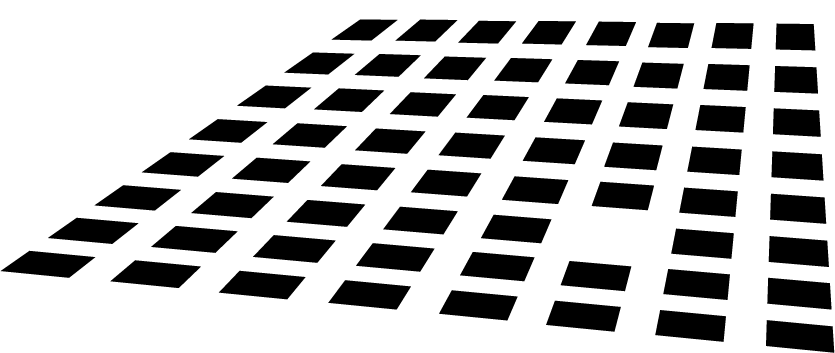

 At the beginning of this month virtualization.info announced
At the beginning of this month virtualization.info announced 



