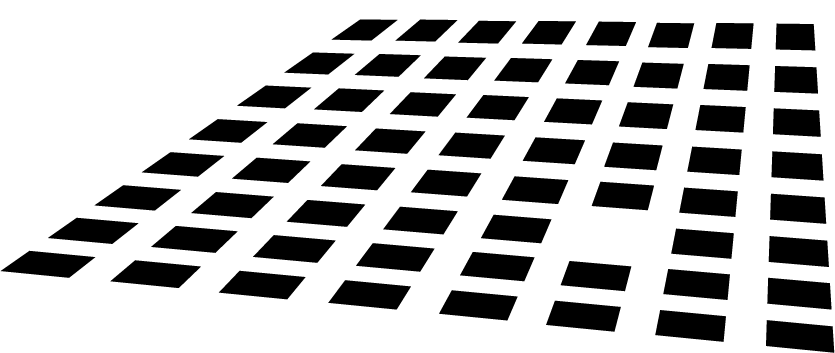Server virtualization is a critical technology. It strongly impacts on corporation financial plan saving on power, cooling, building space, computers maintenance costs and hardware purchase and upgrade.
But it implies a high initial investment: adopters are required to spend on new class of hardware, like Storage Area Networks (SANs), on software and hardware redundancy, on more rational provisioning procedures, and on training: virtualization is not something you can implement without a solid knowledge of operating systems, storage, networking, security, performances troubleshooting.
This is enough to discourage a lot of smaller companies, believing in technology benefits but considering them a too long-term return on investment. But in most cases IT managers ignore many virtualization vendors are offering today valuable solutions for free, helping worldwide potential customers to embrace technology faster and with lower costs.
Broad availability of free platforms, security and monitoring solutions, creates a unique opportunity for institutions, SMBs and low-budgeted enterprise departments, to start small projects in a reliable way.
Platforms
First of all we need a virtualization engine and by chance it’s here we really have the biggest opportunity to save money.
Master of free virtualization platforms is for sure VMware with its Server and Player.
VMware Server used to be an enterprise virtualization platform called GSX Server with impressive features and management capabilities for Windows and Linux operating systems.
At the end of 2005 with an unprecedented move VMware decided to release it for free, without any form of limitation, conquering a big SMB market share. And since that time VMware Server still offers first-class features like support for 32 and 64bits operating systems (including multiple editions of Windows, Linux and Solaris), up to 2 virtual CPUs and 3,6GB RAM per virtual machine, capability to save virtual machine state, scripting APIs, web and rich-client management tools, and much more.
After just five months since launch of Server, VMware announced a second free platform: Player.
Player is feature-limited edition of another popular VMware product called Workstation, able to run just one virtual machine per time, without virtual hardware editing capabilities (something which is easily circumvented with free and allowed 3rd party tools like EasyVMX).
Server and Player can read each other virtual machines, so that VMware users can create and test them on Server, and then distribute to customers, sales force, partners, etc.
In few months VMware revolutionized virtualization market forever, boosting interest in this emerging technology like never before.
But VMware has not been alone in this liberal effort: Microsoft followed the trend and started offering its Virtual Server 2005 R2 for free as well.
Virtual Server comes from Microsoft acquisition of Connectix in 2003, and used to be a commercial solution available in Standard and Enterprise edition. But market dominance fight with VMware led to re-release the highest-end version of this product for free in April 2006.
In a not-so-far future anyway Microsoft could do much more than offering a free alternative to VMware Server: its next generation virtualization engine, Windows Server Virtualization (codenamed Viridian at today), is expected somewhere in the middle of 2008, and the software giant is supposed to offer it for free.
If so every company on the planet deploying a new Windows Server machine will be able to start earning virtualization benefits immediately, as an out-of-the-box experience.
Free virtualization platforms are not ended here: we have Xen, initially developed at Cambridge University, and now involving biggest IT vendors, like IBM, Novell, Red Hat, and many others.
Xen is an open source project distributed under GPL license, so it’s available for free to anybody willing to download sources and install them on a Linux operating system.
Xen is still behind capabilities and usability offered by VMware and Microsoft solutions, but two companies are working to fill the gap: XenSource (now part of Citrix) and Virtual Iron.
Both vendors are offering their own enhancements on top of Xen, improving performances or management capabilities, and both offers scaled down versions of their products for free.
XenSource exposes XenExpress, able to run up to four concurrent virtual machines (on maximum 2 physical socket) each with up to 4GB Ram, while Virtual Iron offers a Single Server Edition without any limitations.
Anyway the most unexpected free virtualization engine ever is Linux.
The open source operating system itself is able to act as virtualization platform since few months, thanks to inclusion in its kernel of a new module called KVM.
KVM is still very young and not comparable with any product above, but the idea of having a virtualization solution out-of-the-box already attracted a lot of community members and IT vendors, which are endorsing the solution.
Any kernel starting from 2.6.21 is including KVM, so any Linux distribution based on this kernel will be able to serve as free virtualization platform.
Another project made its way in Linux platform: it’s OpenVZ, the open source edition of SWsoft Virtuozzo.
OpenVZ, just like Virtuozzo, has a different approach than hardware virtualization solutions mentioned so far: while former are able to create isolated containers where users can install any kind of operating system (like a Windows virtual machine on top of a Linux platform), latter is “only” able to create isolated containers with copies of the same operating system.
This approach is less flexible but more suitable for some virtualization projects, like virtual hosting environments built by ISPs.
Moving away from Windows and Linux, we can find even Sun is offering a virtualization technology for free, Solaris Containers (also called Zones), included in Sun Solaris 10 operating system, which is free for personal and commercial use.
Solaris Containers are currently using same approach of OpenVZ (creation of multiples Solaris partitions isolated from each other), but Sun is working since two years on a new version, able to run also Linux binaries without any modification.
Physical to Virtual (P2V) migration
Once decided which virtualization platform we want to use, our next step will probably be migration of some existing physical servers inside virtual machines.
This operation, commonly called Physical to Virtual migration or P2V, usually implies three phases: a first one for inventory assets you have in your infrastructure, a second one for candidates’ recognition, where we monitor performances of existing servers and decide which workload is best for virtualization, and a third one for actual migration.
Probably first step is already done in our company as normal part of enterprise management tasks, but in case we still have to address this need PlateSpin is offering a free edition of its PowerRecon, which performs assets inventory for up to 100 servers.
For second step we could use any enterprise management solution we already have deployed for other tasks, or adopt a new one among several available on the market.
Among them there are several adopting an open source license, which are very famous and reliable, but are not tailored to automatically recognize best candidates for virtualization, so they imply some notable work in understanding collected performances and taking a decision.
Unfortunately at today no virtualization vendors is providing a free solution in this area.
Third step, actual migration, requires special tools which are able to integrate with virtualization platform you decided to adopt.
Luckily both VMware and Microsoft are offering a free solution for their own platforms.
VMware is offering since few months the free VMware Converter Starter Edition, which is able to convert any physical server, Microsoft virtual machines and Symantec and StorageCraft disk images, in a virtual machine suitable for any VMware virtualization platform.
It’s also able to migrate a physical server conversion while the machine is powered on, something usually called hot or live migration.
On its side Microsoft is offering since several years a free tool called Virtual Server Migration Toolkit (VSMT), able to convert a limited set of physical servers in virtual machines for Virtual Server platform.
The tool is pretty old, very complex to use and has some remarkable limitations, but it’s the only free option available at the moment for Microsoft platform.
Enterprise Management
After creating new virtual machines and migrating them from physical hosts, we definitively need tools to manage the infrastructure.
This can usually be done with management tools each virtualization platform offers.
Even free one described in previous part of this article comes with a basic administration console to perform most operations on virtual hardware and guest operating systems.
But if we want to manage multiple virtualization hosts at the same time, or performing complex operations like maintaining a library of virtual machines template, free of charge solution are harder to find.
At today most profit in virtualization market comes from management solutions so it’s normal no vendor is willing to release these tools for free.
Anyway big OEM vendors, providing virtualization platforms in bundle with their hardware, are making huge investments in this direction and are offering to their customers enterprise-grade management console for free.
The best example is provided by IBM, which offers for free since years Director to any customer buying its hardware.
Since a couple of years Director is also able to manage virtualization platforms, through a new module called Virtualization Manager which is free as well.
Last release of Virtualization Manager is even able to perform very complex tasks like P2V migrations, and virtualization hosts high availability.
High Availability
And exactly high availability is the next concern in any virtualization project.
Since each physical server is now hosting several virtual machines, continuous backup, fail-overing and clustering are mandatory requirements in each infrastructure.
In this area a special mention must be done for a solution not offered by a virtualization vendor or ISV.
VMBK.pl is a script created and maintained by a single prominent virtualization professional, Massimiliano Daneri, able to backup virtual machines hosted on VMware ESX Server.
The script, released completely free of charge under GPL license, is to perform live backups (copies of running virtual machines), to schedule operations and to select different kind of target locations, including NFS, SMB and FTP servers.
Patch Management
Patching of virtualization infrastructure is another critical task, which strictly depends on virtualization platform we decided to adopt.
If we decided for a so-called hosted solution, like VMware Server or Microsoft Virtual Server, then patch management should be addressed with tools for operating system we are using. But if we decide to go for a so called bare-metal solution, where host operating system has been replaced directly by hypervisor, then things become more complex.
A free solution in this area is another primer of Massimiliano Daneri, with its VMTS Patch Manager.
Like VMBK.pl also this second tool is released free of charge under GPL licence, and it’s able to automate patching operations on a VMware ESX Server, optimizing bandwidth consumption and interacting with VirtualCenter for architecture discovery.
This article originally appeared on SearchServerVirtualization.