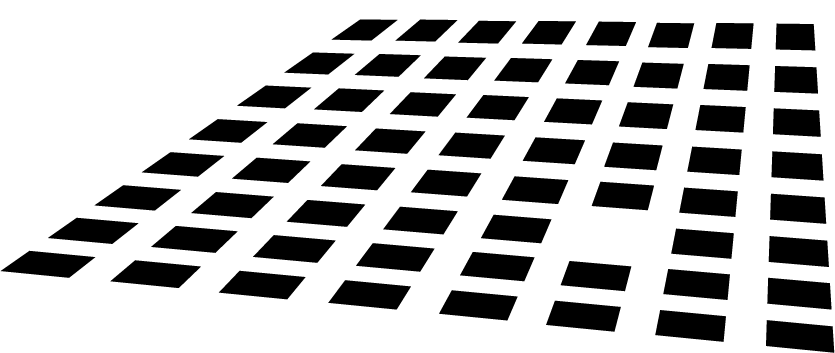Review: SWsoft Virtuozzo for Windows 3.5.1 - VPSs creation and modification
The whole Virtuozzo philosophy runs around the templates concept.
While the OS template is just one, for Windows Server 2003, there are several Application templates available out of the box.
A template is a pre-installed set of applications, layered above operating system, which Virtuozzo can apply to any VPS in a moment.
You can always manually add a new application to any VPS like in physical machines, but if you need to recurrently install a predefined amount of software inside your VPS, better use a defined template.
So, for example, creating 2 new SharePoint servers is simply matter of deploying a new Win2003 OS template with a SharePoint Application template, specifying 2 copies:

During the creation process Virtuozzo will ask some critical details to customize your new VPS: hostname and administrator password, IP address, subnet mask and DNS settings, and on which physical interface bind the new VPS:

as well as physical CPU quota, disk space and assigned memory size:

Virtuozzo also permits you to define VPS automatic startup, offline management (using web console Virtuozzo Power Panels), network broadcasts allowance or Windows QoS packet scheduler activation.
Creating a new VPS took less than 1 minute on a standard Intel Pentium 4 3.06 GHz test machine.
Table of Contents