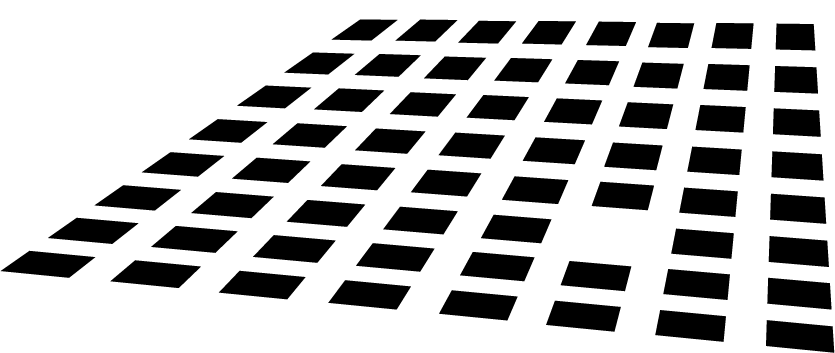Owning a VMware GSX Server 3.2 eventually means you have installed it on a Microsoft Windows Server 2003 SP1 (the GSX 3.2 release introduces support for Windows 2003 SP1).
If you also choosed to stay away from enterprise storage solutions like SAN, you eventually are storing virtual machines on local hard drives, within the NTFS.
Well, actually this is a very risky configuration, even for a development/testing virtualization environment.
Microsoft just informed customers of a new bug affecting particular Windows Server 2003 SP1 scenarios where NTFS files can become corrupted:
This potential corruption issue in NTFS may occur only if several extreme conditions all occur at the same time during stress tests that run for several hours. This problem may occur if all the following conditions are true:
- The server contains small NTFS volumes. We have reproduced this problem on small NTFS volumes that range from 1 to 24 gigabytes. We understand that as volumes become larger, the chance that this problem will occur significantly decreases
- A volume is full or almost full
- The scenario involves approximately 1000 simultaneous delete, create, or extend operations on files
- The server has multiple CPUs
This seems a tipical virtualization environment for VMware GSX Server 3.2 and Microsoft Virtual Server 2005 R2, when it will be released.
So I strongly suggest you to wait adopting 2003 SP1 till this bug is solved (monitor the Knowledge Base support article for updates), while if you already have it I would implement an alert system advicing when 75% of free disk space is surpassed.