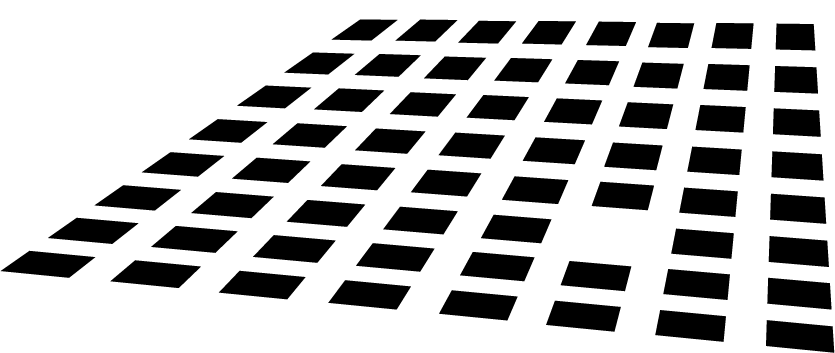SMS 2003 SP1 is primarily a rollup of a number of hotfixes for SMS 2003, but also introduces some changes to the supported configurations and broadens the configurations allowed.
It now supports Virtual PC 2004 and Virtual Server 2005.
Here what’s new for all the virtual administrators around:
– Managing Host Operating Systems
SMS 2003 SP1 supports the Advanced Client running on the host operating system. SMS offers unrestricted support for computers acting as a host operating system. Computers running Microsoft Virtual PC 2004 or Microsoft Virtual Server 2005 can fill any SMS client or server role.
Virtual PC requires Windows 2000 Professional or Window XP. Therefore, the host operating system supports the Advanced Client. The host operating system can support the SMS 2003 Administrator console.
Virtual Server requires a Windows Server 2003 operating system. Therefore, Virtual Server can host operating systems that support the Advanced Client. The host operating system can also support:
? An SMS site server
? The SMS site database, stored in Microsoft SQL ServerTM
? A management point
? A client access point (CAP)
? Distribution points, with or without Background Intelligent Transfer Service (BITS)
? A reporting point
No interaction occurs between the Virtual PC host operating system and other applications running on the same computer. Similarly, no interaction occurs between the Virtual Server host operating system and other applications running on the same computer.
– Managing Guest Operating Systems
SMS 2003 SP1 supports the Legacy Client or Advanced Client running on the guest operating system, provided that the guest operating system meets the operating system and dependency requirements for the particular SMS client. SMS server roles are not supported on guest operating systems. SMS supports the following client operating systems as guest operating systems on both Virtual PC and Virtual Server:
? Legacy Client
Windows 98
Windows NT 4.0 SP6a
? Advanced Client
Windows 2000 Professional with SP2, SP3, or SP4
Windows 2000 Server with SP2, SP3, or SP4
Windows 2000 Advanced Server with SP2, SP3, or SP4
Windows 2000 Enterprise Server with SP2, SP3, or SP4
Windows XP Professional with no service pack or SP1
Windows XP Tablet Edition with no service pack or SP1
Windows Server 2003, Standard Edition
Windows Server 2003, Enterprise Edition
– Distinguishing Guest vs. Host Operating Systems
SMS distinguishes the guest operating system from the host operating system through hardware inventory on Virtual Server and Virtual PC. SMS looks for registry key information gathered from inventory to distinguish a virtual operating system by identifying its host machine. Though SMS 2003 SP1 does not include specific reports to expose a virtual operating system, you can still determine actual and virtual machines from the gathered inventory information.
In SMS 2003 SP1, the SMS_Def.mof file has been updated to collect information from the following registry keys:
HKEY_LOCAL_MACHINE\Software\Microsoft\Virtual Machine\Guest\Parameters|PhysicalHostName
HKEY_LOCAL_MACHINE\\Software\\Microsoft\Virtual Machine\Guest\Parameters|PhysicalHostNameFullyQualified
By collecting this data, it is available in the SMS Resource Explorer.
– Support Limitations
No Direct Support for Virtual Computers Images
SMS supports only virtual computers that are running. It does not support virtual computers images. For example, SMS cannot patch a virtual machine image unless it is running. If a virtual machine has been patched with a software update and the updated machine image has not been saved, that virtual machine needs to be re-patched after it is restarted. A virtual computer that is targeted for a patch that causes the computer to reboot might enter a continuous reboot cycle.
No Support for Virtual PC for Mac
SMS 2003 SP1 does not support virtual operating systems that are hosted on Virtual PC for Mac.
Read-Only Virtual Machines
SMS cannot distinguish a read-only from a write-enabled virtual machine. A read-only virtual machine loses any changes made to it when it is restarted. For example, if the client receives a patch, receives software, or sends a hardware inventory delta file, a disparity between the actual state of the client and the status of that machine as recorded in the SMS site database after the machine is restarted results. This occurs because SMS is not aware of changes lost on the client.
Unsupported SMS Versions
Only SMS 2003 SP1 supports clients and server roles running on virtual machines. Earlier versions of SMS running on virtual machines are not supported. Accordingly, SMS 2003 SP1 does not support clients that have been upgraded from unsupported earlier versions running on virtual machines. For example, upgrading a client from SMS 2.0 or SMS 2003 without a service pack is not supported.
Continue at Microsoft Technet. Download it here.