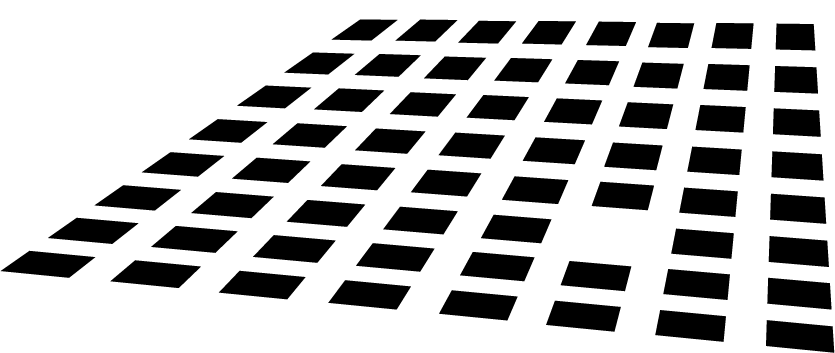VMware has released the RDP VC Bridge SDK. This SDK is intended for ISVs who have applications that today run on Microsoft RDP using the RDP WTS APIs.
By simply recompiling and linking their code with the header and library files included in the SDK, ISVs can quickly enable their applications to run over the PCoIP protocol on VMware Horizon View.
One of the use cases for this SDK is in healthcare. In hospitals ECG and bloodpressure devices are used to monitor the health of patients. These devices can be attached to a laptop next to the bed. Software on the laptop can be used to monitor things like heartbeat. For a central monitoring in a hospital control room the software can be installed on a Microsoft Remote Desktop Services server or a Citrix XenApp server. The protocol must devices support are ICA and RDP.
To be able to use PCoIP to use the healthcare software remotely the VMware RDPVCBridge comes in handy.

There are many third-party, off-the-shelf plug-ins that are written for RDP virtual channels.
According to MSDN: “Virtual channels are software extensions that can be used to add functional enhancements to a Remote Desktop Services application. Examples of functional enhancements might include: support for special types of hardware, audio, or other additions to the core functionality provided by the Remote Desktop Services Remote Desktop Protocol (RDP). The RDP protocol provides multiplexed management of multiple virtual channels.”
RDP Virtual channels are use for copy/paste between remote session and local device, for printing, for USB traffic to local device, for COM port remapping and many more.
Converting plug-ins to work over PCoIP requires a significant effort. In addition, it becomes necessary to maintain two versions of the plug-in, one for each protocol. RDPVCBridge solves both of these problems by providing a bridge between the RDP virtual channels and the PCoIP virtual channels. RDPVCBridge allows the application to work over both the RDP and the PCoIP protocols. It detects whether the application is running in an RDP or a PCoIP context and chooses the protocol accordingly.
RDPVCBridge-SDK is free, public and unsupported. However, VMware offers Paid DevelopmentConsulting on request. Contact VMware at [email protected] for more information.
Download the SDK here.